Template Variables
Variables are dynamic pieces of information (e.g., your name, the message recipient's name) that you can insert with templates.
How to use variables
If you address someone in your template, you can use a variable to avoid changing the recipient’s name every time you insert the template.
For example, if you want to address the correct recipient in your template, your template content would look like this:
Hello ________,
And then the rest of the template follows here...
You can use a variable for the recipient's first name:
- Create a new template, or edit an existing one.
- Move your cursor to where you want the variable to be inserted.
- Press the 💎 Variables button from the editor toolbar.
- Select To: First Name from the list of variables.
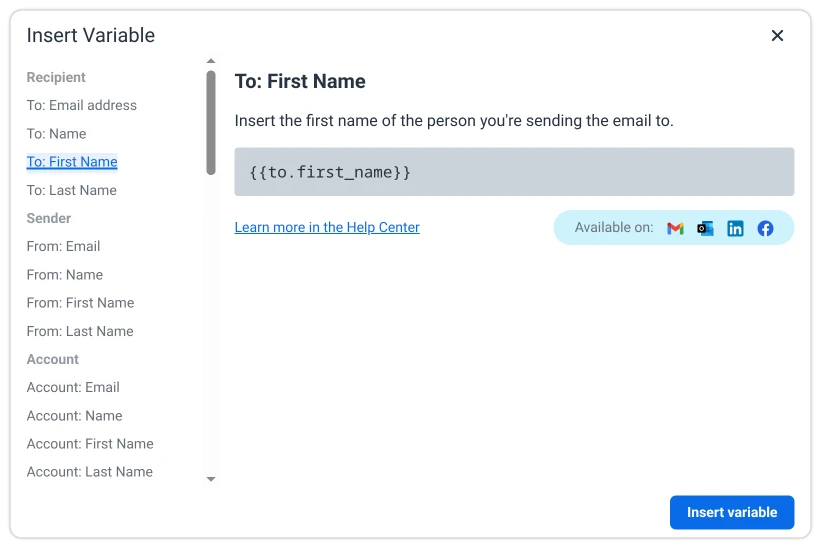
- Press the Insert variable button.
- Your template should look like this:
Hello {{to.first_name}},
And then the rest of the template follows here...
By using this template, if you are writing to Jane Doe, Briskine will insert:
Hello Jane,
And then the rest of the template follows here...
List of available variables
Here is the complete list of variables you can use in a template:
-
To field - Recipient. Who you're sending the email to.
{{to.email}}Works on:{{to.name}}Works on:{{to.last_name}}Works on:{{to.first_name}}Works on:
-
From field - Your personal details from Gmail, Outlook, LinkedIn, etc.
{{from.email}}Works on:{{from.name}}Works on:{{from.last_name}}Works on:{{from.first_name}}Works on:
-
CC field.
{{cc.email}}Works on:{{cc.name}}Works on:{{cc.last_name}}Works on:{{cc.first_name}}Works on:
-
BCC field.
{{bcc.email}}Works on:{{bcc.name}}Works on:{{bcc.last_name}}Works on:{{bcc.first_name}}Works on:
-
Account - Your Briskine account details (from Settings → My Account).
{{account.email}}Works on:{{account.name}}Works on:{{account.last_name}}Works on:{{account.first_name}}Works on:
-
Subject - Current email or message subject.
{{subject}}Works on:
If the variable value is missing (e.g., when the contact doesn't have a first name set, or when inserting the template on a website where the variable is not available) the variable will be empty.
You can use the {{or}} helper to set a default/fallback/backup value.
Helpers
In addition to variables, you can use helpers to insert dynamic content, or manipulate variables.