Search
Once you and your team build up a number of templates, finding the right one can be difficult. Searching allows you to find the right template easily.
When searching for templates, we look for the search query inside the Template Title, Template Shortcut, Template Tags, and the Template Body.
We're using "fuzzy searching" to filter your templates. Fuzzy searching means we're approximately matching your search text with the template titles, shortcuts, or contents. This makes it easier to find your templates.
If you need an exact match, or a specific template, you can use the advanced search features.
Advanced Search
Advanced searching allows you to fine-tune results.
Search Prefixes
You can use prefixes to your search query to get exact or inverse matches on your templates.
White space acts as an AND operator, while a single pipe (|) character acts as an OR operator. To escape white space, use double quote (eg. ="template title") for an exact match.
| Prefix | Match type | Description |
|---|---|---|
greetings | fuzzy-match | Items that fuzzy match greetings |
=regards | exact-match | Items that have the exact regards title, shortcut, or body |
'kind | include-match | Items that include kind in the title, shortcut, or body |
!kind | inverse-exact-match | Items that do not include kind |
^hello | prefix-exact-match | Items that start with hello |
!^hello | inverse-prefix-exact-match | Items that do not start with hello |
regards$ | suffix-exact-match | Items that end with regards |
!regards$ | inverse-suffix-exact-match | Items that do not end with regards |
Search Operators
You can use special search operators to filter your search results. You can also combine operators to filter your templates even more.
You can use search operators with the regular text search, in the search fields from the Dashboard or the Briskine Dialog.
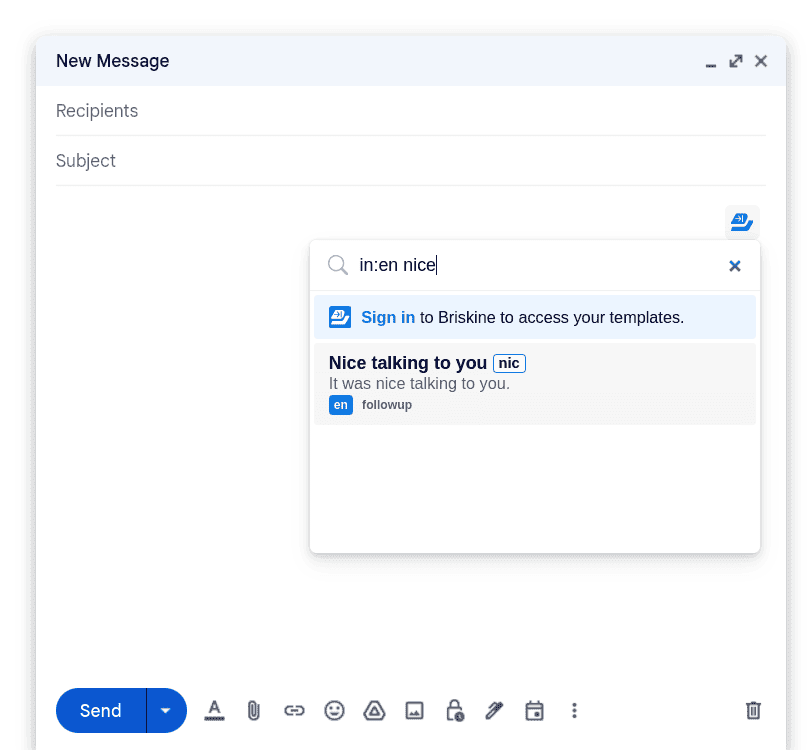
Search operators you can use
| What you can search by | Search operator & example |
|---|---|
| Search by tag | tag: or :in Example: tag:en Example: in:greetings |
| Search by template title | title: Example: title:Hello Example: title:"Kind regards" |
| Search by template shortcut | shortcut: Example: shortcut:h |
| Search by template TO field | to: Example: to:contact@briskine.com |
| Search by template Subject field | subject: Example: subject:Hello Example: subject:"Tuesday update" |
-
You can combine advanced search operators with regular text search.
Example:in:en Nice to meet -
You can also combine multiple search operators.
Example:tag:en shortcut:h Nice to meet -
Operator values that contain spaces must use double quotes.
Example:title:"Kind regards"